BricsCAD®
Sheet Metal
Create, rework, unfold
Import, create, unfold, rework and export sheet metal parts using the most intuitive 3D direct modeling techniques.
Sheet Metal for BricsCAD requires BricsCAD Platinum.

BricsCAD does Sheet Metal design the right way
คุณสร้างการออกแบบชิ้นส่วนโลหะแผ่นใหม่ หรือทำซ้ำชิ้นงานที่มีอยู่หรือไม่? ทางเลือกที่ดีที่สุดของคุณคือ BricsCAD BricsCAD เป็นอิสระจากข้อผิดพลาดในระบบ history-based MCAD modeling การออกแบบของคุณสามารถแก้ไขได้โดยไม่ต้องกลัวความล้มเหลวในการสร้าง model เพราะเรารวมความเป็นอิสระของ direct modeling กับพลังของ feature-based design

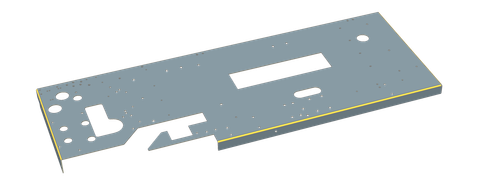
Import or create from scratch
Import Sheet Metal parts from any CAD system*. Supported formats include neutral ones - such as STEP and IGES - native formats - such as CATIA, Inventor, SolidWorks - and kernel formats. Create the desired shape of the solid using direct modeling operations such as adding chamfers, creating a shell and creating a hole.
* Requires Communicator for BricsCAD.
Prepare for production
ด้วยการแปลงชิ้นส่วนของคุณเป็นแผ่นโลหะคุณสามารถแยกแยะคุณลักษณะของโลหะแผ่นหนึ่งจากอีกอันหนึ่งและตรวจสอบได้อย่างตรงไปตรงมา คุณสมบัติของแผ่นโลหะแต่ละชิ้นมีดังนี้ - flanges, bends, junctions and reliefs และมีสีที่กำหนดเองได้
Automatically unfold Sheet metal parts
BricsCAD Sheet Metal ใช้เพียงคลิกเดียวในการคลี่แผ่น sheet metal parts unfolding. ซอฟต์แวร์จะตรวจหาและไฮไลต์ส่วนโค้งที่กำลังชนโดยอัตโนมัติ เมื่อการออกแบบของคุณพร้อมสำหรับการผลิตแล้ว ให้เปิดแบบ model และสร้าง drawing ของคุณ. ส่งออกโดยตรงไปยังระบบ CAM สำหรับการผลิต
Rework at any time
คุณไม่จำเป็นต้องเริ่มต้นการออกแบบของคุณใหม่ตั้งแต่เริ่มต้น เรารับประกันความยืดหยุ่นสูงสุดสำหรับการเปลี่ยนโมเดลของคุณ โดยการรวมกันของ direct modeling กับพลังของ feature-based design.


Export to CAM systems
BricsCAD ได้ exports sheet metal parts ในรูปแบบ .dxf หรือ.osm สำหรับการเตรียมโปรแกรม CNC โดยใช้ระบบ JETCAM และ LVD. BricsCAD ยังสร้างไฟล์. dxf สำหรับระบบ CAM โดย CYBELEC และ DELEM
